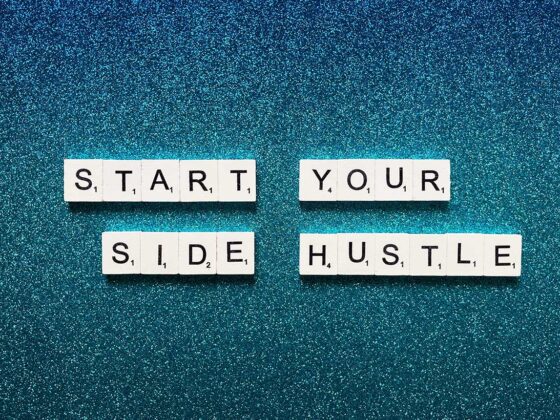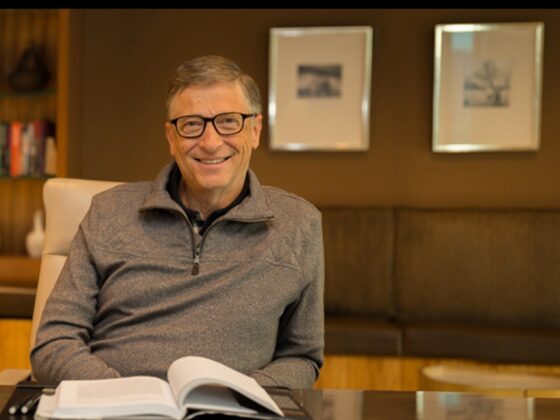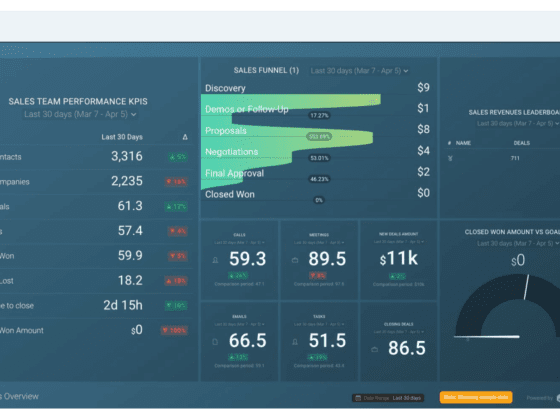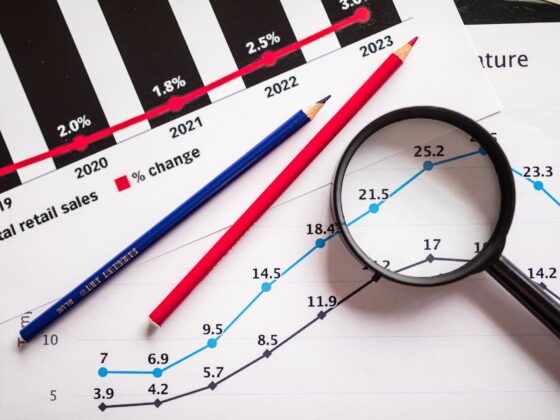Matching your resume to each job description is a must. I know you must be thinking that this will take forever and I won’t lie to you – it will. In these pandemic times, anything that can improve your chances of not being filtered out of the pool is a plus – so invest that time.
Recruiters today are receiving hundreds if not thousands of resumes for an advertised role – Kcal. They can’t scan through each resume to find that hidden gem – You. They have therefore employed tools to help them out and one of them is the dreaded Applicant Tracking System (ATS)
The ATS systems are the first line of filtering and are based on a keyword scan. The system scans your resume against the job description and finally outputs a final score based on that scan. That score is the difference between receiving that “Thank you or your interest…” email and “We have received your profile and wish to set up an interview” joy-mail.
You need to ensure that your resume somehow makes it to the top of the virtual pile and was here to help. A tailored resume is a sign to the hiring manager that your reexperience is relevant and you are the right candidate for the job
The first and most important way to this is to have an ATS Friendly. Look at our post on how to create one.
The second is to tailor the resume to include the keywords that are in the job description. This ensures that when the ATS system does a keyword search you are matched up to a higher score. There are 2 ways to do this
The Manual way
- Look for keywords and skills that stand out in the job description – focus on the hard skills rather than the soft skills – read more here
- Make a note of the frequency of certain repeated words
- Sort the list by the frequency of the words
- Press CRTL-F on your Microsoft Word and look for them in your resume or Cover letter
- These must be found in either one of the Professional summaries, Skills or Areas of Expertise, and the professional experience sections
- If missing, then look at how the description and achievements can be rewritten to include these words
- Don’t put in all the keywords into the current role instead spread it across the other roles
- And you’re done
The faster, automated way
Enter JobScan.co ATS simulator. I’ve been using this now and it’s become an indispensable part of my application process
You can just drop in your resume text on the left and the job description on the right and it will scan and provide you with a score, a section breakup, missing keywords, etc.
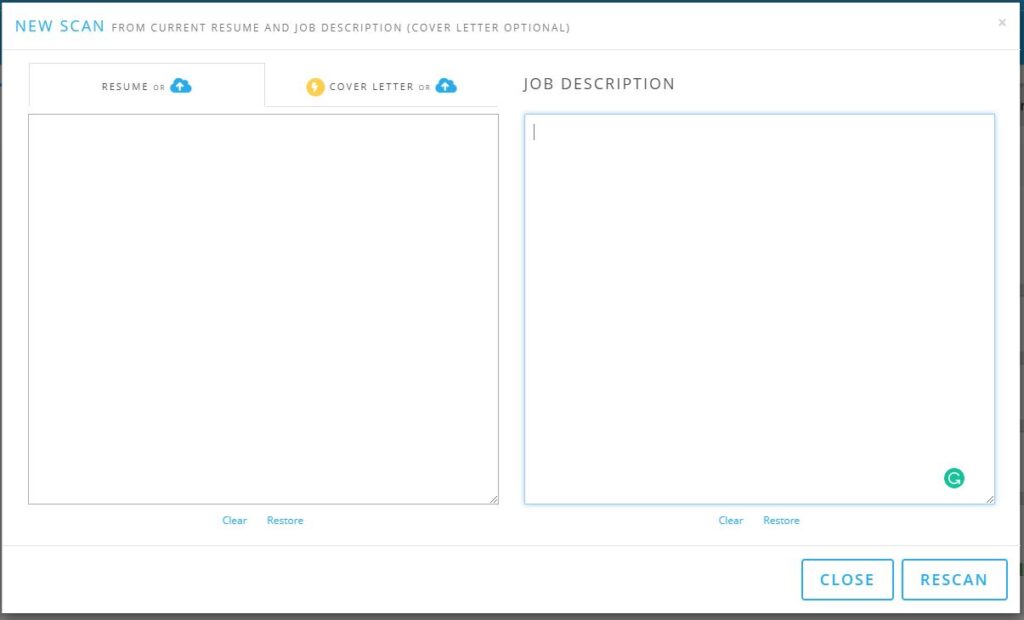
Strive for an 80% and above match although that’s not going to be easy.
Jobscan.co allows for 3 free reviews before you are prompted to sign up for the premium service.
Besides in these troubled times, they are also offering up to 5 additional scans for posting their homepage on your Facebook or LinkedIn
Look at our in-depth review of the Jobscan.co ATS and LinkedIn improvements features (coming soon)
Remember keyword matching is the last step of the process. The first step is to have an ATS-friendly resume to ensure a match higher score. If you are struggling with keywords look at our in-depth post on the skill section
Now that you’ve applied when should your follow-up? We’ve got you covered. Look at our post on when to follow up a job application
Finally, I know it’s tempting to send out your generic resume out to as many roles as possible in the hope of calls. I’ve don’t that and I’ve realized after applying for 400 roles that it doesn’t work anymore. So, spend that extra time tailoring your resume and increase your chances that every application gets you a call.